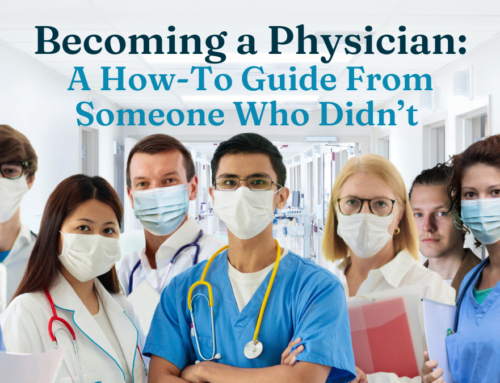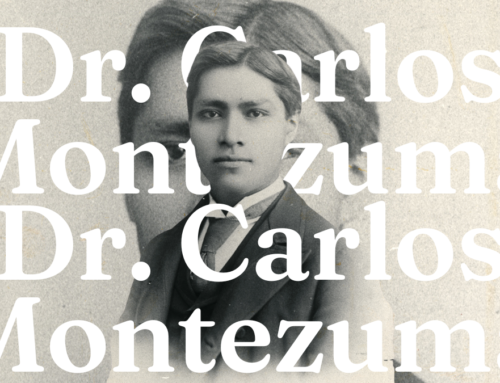Members of the Arizona Medical Association realize the times are changing due to the COVID-19 pandemic. With the recent pandemic, we have seen a rise in telemedicine usage among all physicians. This article provides you with some background and 9 important things physicians want you to know about telemedicine.
Telemedicine is not a new type of medical service. It is merely a different way of delivering medical services. Using electronic means, such as an audio-video platform, your physician can provide you with high-quality medical services, just as you would receive during an in-person visit. You will be able to talk with your doctor, ask questions, discuss symptoms, review lab results, and get prescriptions refilled. It is safe, convenient, and provides you with care from the same practice you are already comfortable with.
We don’t want the process to be difficult or intimidating, but we realize sometimes it can be. Technology doesn’t always work the way we expect it to, and that can be frustrating. The best thing we can say is, be patient (no pun intended!).
Here are some tips to help your telemedicine visits go as smoothly as possible:
- Practice ahead of time, if you can. Planning can make a big difference!
- Find a quiet place in your home or office so you can hear and maintain some privacy.
- Set up early. Take some time to adjust your microphone and speakers, and test them multiple times. If you want to use a headset, be sure to make sure it works with your computer and you know how to adjust the separate headset volume. Sometimes computer speakers and microphones don’t cooperate, so you might need to call in for the audio, but you can still use video. Be sure you have the call-in number handy, just in case.
- Cameras can be tricky! If possible, make a call to a friend or family member to test your video in advance. Adjust your computer and chair height so the camera angle is good. Sit close to the camera so you will fill the frame, but far enough Try to find a place with a plain background, just a blank wall or picture behind you is best.
- Lighting is important. The area should be well-lit, but not glaringly bright. If the room is too dark or too bright, your physician won’t be able to see you as well as if you have even light without glare and shadows. A good combination is overhead lighting with a small light in front of you.
- Clear your workspace. If you are nervous or frightened, you may have a tendency to fidget with the items in front of you. You want to be able to focus on your doctor, and the doctor needs you to focus to provide you with the best care.
- Be sure your device has enough power to last at least an hour. The best idea is to have it fully charged or plug it in.
- If you can, use a wired internet connection as it will be more stable than wi-fi. Be sure your internet signal is strong and fast enough to support video.
- Check-in at least 10 minutes early. You should log into the telemedicine site/app/platform so you can be sure you do have access. Run a test. If you have problems, call tech support.
Once you are connected, you’ll be able to see and hear your doctor, and you’ll want to make the most of the visit. Just like you would for an in-person visit, think about the reason for seeing your doctor. Make a list of things you want to talk about, and refer to it at the beginning and at the end of the appointment.
Be sure you have your medication list, and mention any concerns about side effects.
Don’t be nervous or afraid to ask questions! We are here to take care of you, and we want you to be comfortable.